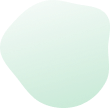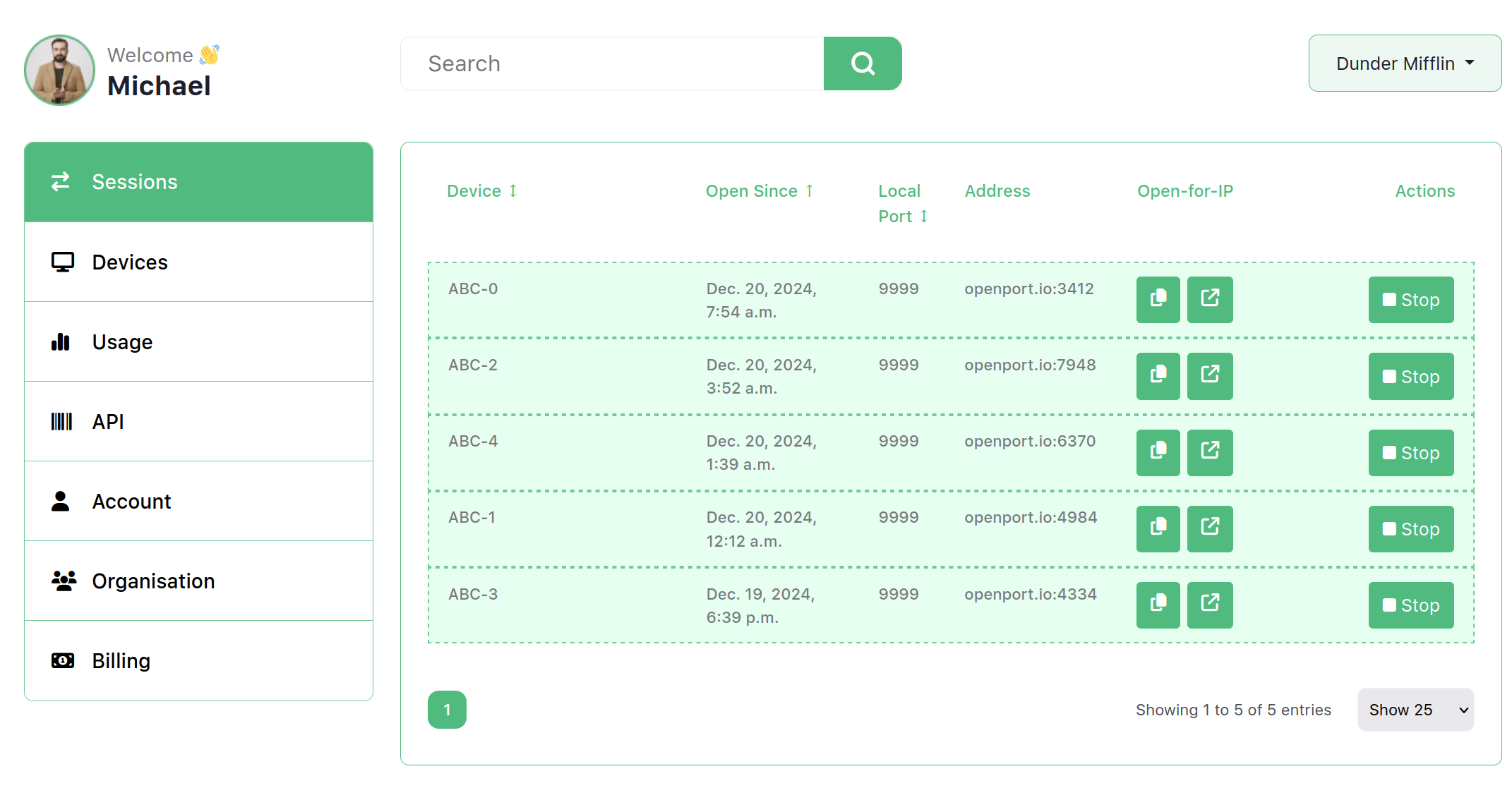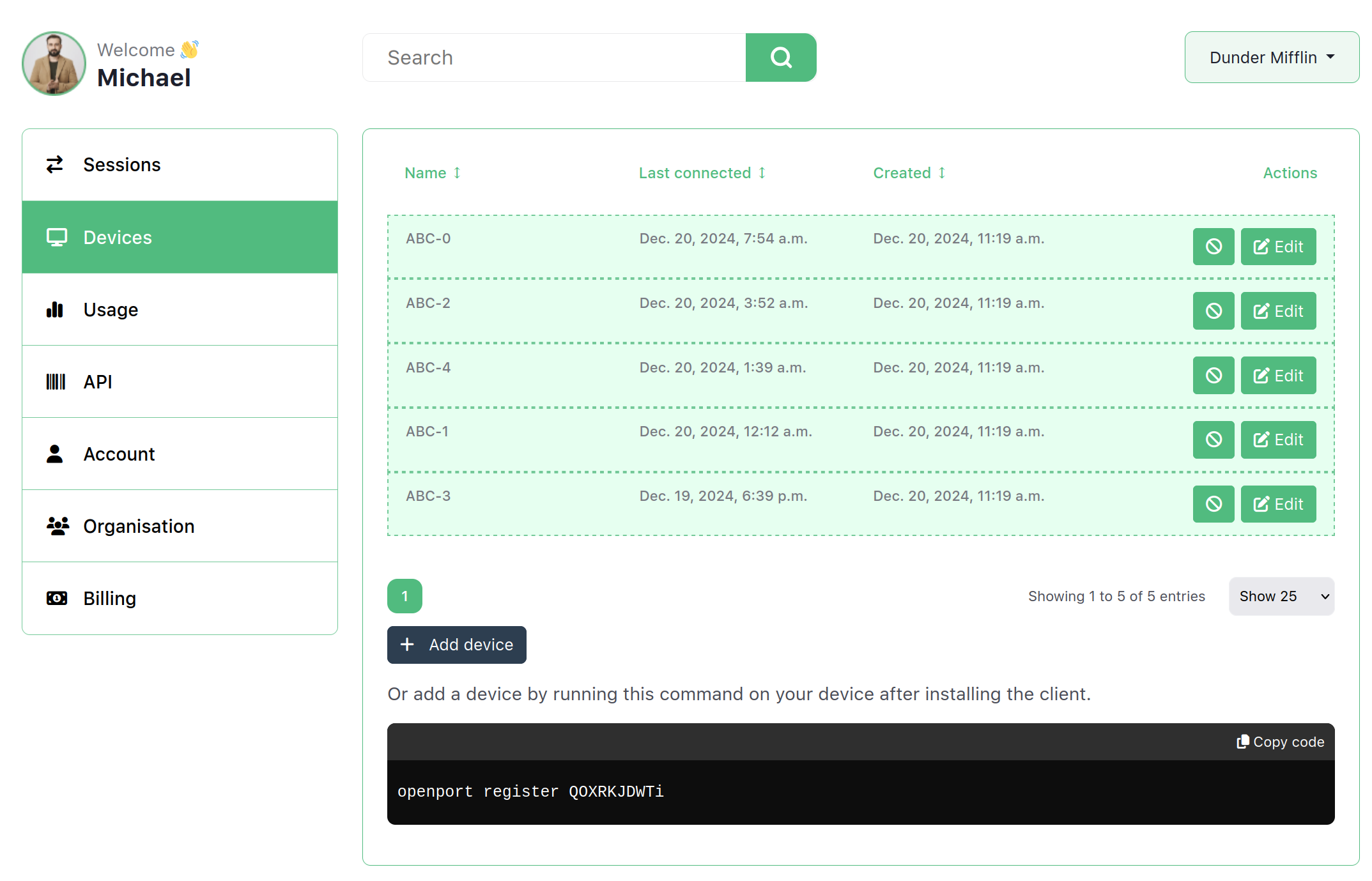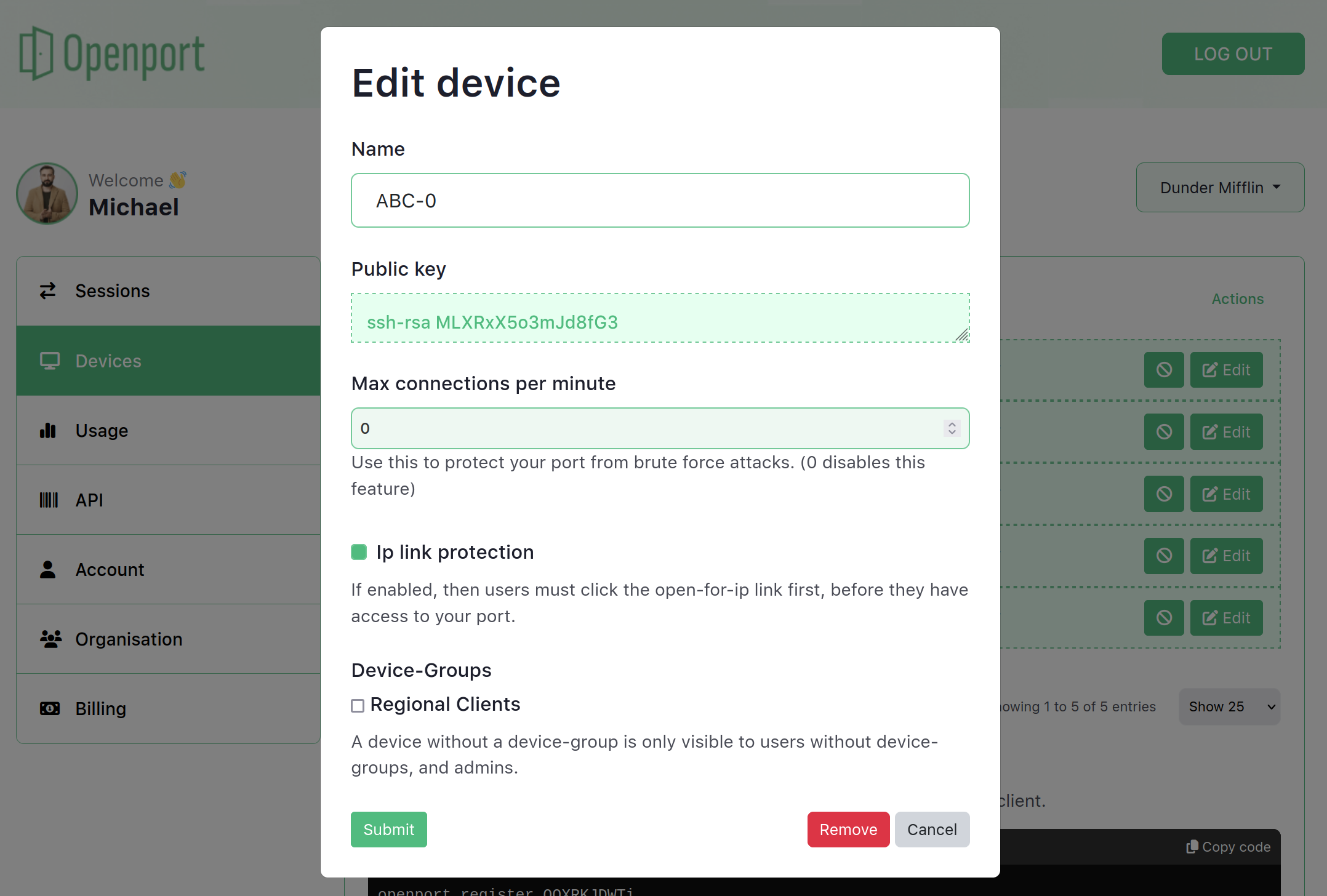Easy and Secure Port Forwarding
Openport builds a secure tunnel from your device to the
outside world, so you can connect to your device from
anywhere. Don't worry about firewalls or complicated setups.